Using SubmitNet tracking tools (Gold and Platinum only)
Improve your PosiTrak score
The Positrak tool generates a score based on the placement of your URL for the top 10 keywords that you have entered into the Submission Options tool - the higher the score, the higher your ranking for your keywords. For example, 100 is an excellent placement, while zero is no placement. To improve your Positrak score, you need to increase your site's ranking on the search engines by following the optimization advice provided.
Why am I receiving email from the Uptime Monitor Tool
The Uptime Monitor tool sends an email every time it visits your site and finds it not loading correctly. Another email is sent once the servers are responding and the page loads. If you are receiving multiple emails from this tool, then your site was down on various attempts. If you wish, you can disable the email feature.
Use SubmitNet's StatTrak tool to track visitor stats for your site.
The StatTrak tool will track visitor information on all pages below the URL provided to the tool. If you provide the URL for the entry page to your site, all the subpages of your domain are tracked as well.
Note: We have discontinued offering the SubmitNet tracking tools to new customers. Please contact us if you wish to optimize your website with the most effective keywords, create custom content for relevance, and give you weekly Search engine optimization (SEO) reports.
To use the StatTrak tool:
- Log in to your account Hosting Summary.

- Under HostingTools, click on SubmitNet. Note: Click View All Tools to see all listed tools.
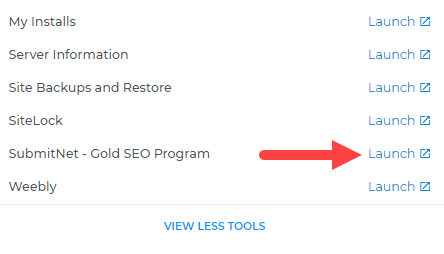
- Hit Go to SubmitNet to access the SubmitNet page.
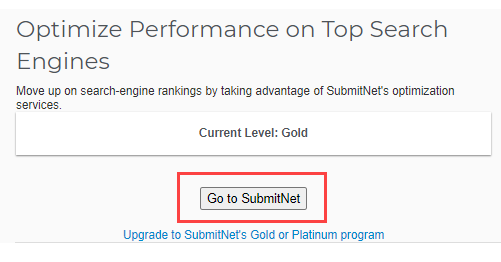
- From the left navigation, select StatTrak.

- Select the top-level page URL of your site from the drop-down.
- Click Continue. You are advanced to step 3 of the process.
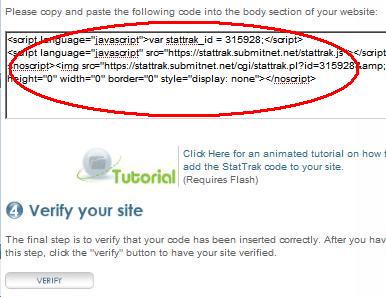
- SubmitNet provides the code (in the code window) that you must copy and paste in the body section of your website.
- Copy and paste the provided code into the body section of your website.
- Click Verify.